- Home
- Best poker rakeback deals
- CoinPoker download
| Bonus | 150% up to $2,000 |
| Rakeback | 33%+ |
| Room type | Crypto |
| License | Comoros |
| Payments | |
| Platforms |
| Reliability | 5.0 |
| Game selection | 4.2 |
| Bonuses and promotions | 4.9 |
| Casual players | 4.5 |
| Deposits and withdrawals | 4.5 |
| Convenience of the software | 4.0 |
CoinPoker download
CoinPoker is the largest cryptocurrency online poker room with a modern app for Windows, MacOS, and Android devices. All games are available on iOS via a browser-based client that fully replicates the functionality of the downloadable app.
The registration process is effortless and doesn't require sharing any personal data. You only need your email and phone number.
Download and register a CoinPoker account on a desktop PC
- Clear your cookies or use a new web browser.
- Visit the >>official CoinPoker.com website<<;

- Fill in the form and click "Register" to create an account. Make sure the CoinPoker bonus code is WPD (click on “Code (optional)").
- You’ll receive an email with a link to confirm your email address.
- Click on the "Download" button in the top menu. The installation file will start downloading automatically.
Send your username to check that your account is correctly tracked under our affiliate program.
Our CoinPoker players get:
- Private rakeback deal.
- Professional customer service seven days a week.
Reach out to our team to get a CoinPoker account and start playing now:
How to download CoinPoker app on Android
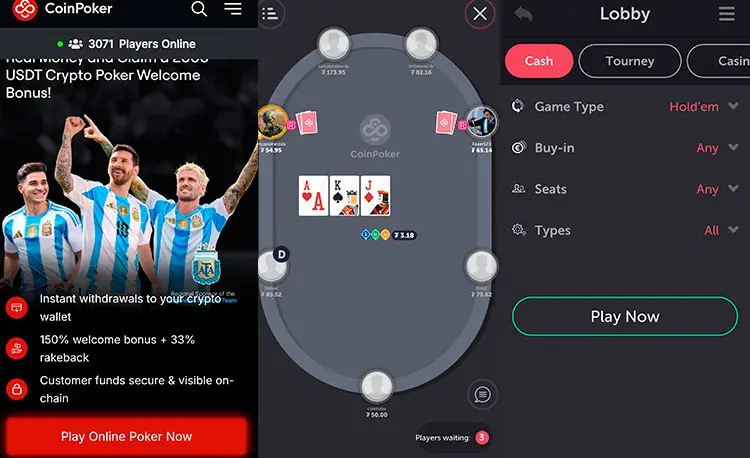
Here’s a quick guide to installing CoinPoker application on your Android smartphone in just a few minutes:
- Go to the official CoinPoker website.
- Open the hamburger menu and choose “Download.” The CoinPoker APK file will start downloading automatically.
- Install the CoinPoker client app on your mobile phone or tablet and launch it.
- At the bottom of the window, click “Create Account.” Complete the form by entering your email address, nickname, password, and the “WPD” code, then check the box to agree to the poker room’s rules.
- Complete your account creation by clicking "Register".
- You’ll receive an email containing a link to confirm your email address.
How to download CoinPoker on iOS
CoinPoker does not currently offer a native iOS app, but iPhone and iPad users can still play via a browser-based client optimized for smaller, portrait-oriented screens.
To access the tables, follow these steps:
- Go to the official CoinPoker website.
- Click on “Play Online Poker Now”.
- Log in with your email and password. If you don’t have an account yet, click “Sign Up” and register.

