- Home
- Latest poker news
- PokerCraft Features Review: Statistics Analysis on GGPoker
PokerCraft Features Review: Statistics Analysis on GGPoker
One of the main features of GGPoker is its Security & Ecology agreement, which in short, is their roadmap to guarantee that action will remain safe and soft. Prohibiting the use of any third-party software while playing (including HUDs) has always distinguished the network. But GGPoker players are allowed to download their game hand history to conduct offline sessions reviews. In addition to that, unique features like PokerCraft has been launched. From this article, you will learn what statistics this service collects and how to use PokerCraft in the game.
What is PokerCraft?
PokerCraft is a web service for collecting statistics of players in GGpoker. The rules of the online poker room prohibit the use of any third-party software (you can download the hand history and then upload it to the trackers, but that's another story), so players have received a built-in tool to track their results and achievements.
Important point: GGPoker PokerCraft shows all game results (graphs, diagrams, etc.) without taking the rake into account.
Access to all the functionality of the service can be obtained in any browser. To do this, just log in to the poker room client and click on the corresponding button in the bottom menu:
How does PokerCraft work in GGPoker?
The creators of PokerCraft set the goal of collecting all the player's achievements in one place and presenting them in the most visual form. At the same time, PokerCraft basically works the same way as its analogues:
- All played hands in tournaments or at cash games tables are added to the database.
- All statistics can be filtered by sessions, days, types of games or other parameters.
- You can apply not only filters to the collected information, but also present it in the form of graphs or diagrams.
- Individual hands can be viewed in the replayer and shared on social networks via Hand Moments.
Main sections of PokerCraft
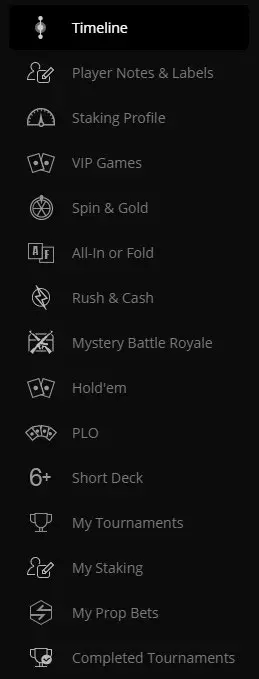
The basis of the site interface is the "event chronology" feed, which displays the most important achievements in recent times (large pots, tournament wins, Fish Buffet awards, jackpots, etc.). If desired, you can leave only the necessary ones from the 6 types of events.
To the left of the feed are the main sections of PokerCraft:
- Player Stats&Notes - notes on opponents.
- The shareholder profile displays the history of buying and selling shares in tournaments.
- Nine points on the main types of poker and games in the poker room.
- My bet - bets on participants in the final tables.
- Completed tournaments - allows you to find out how any tournament ended.
Cash games stats in PokerCraft
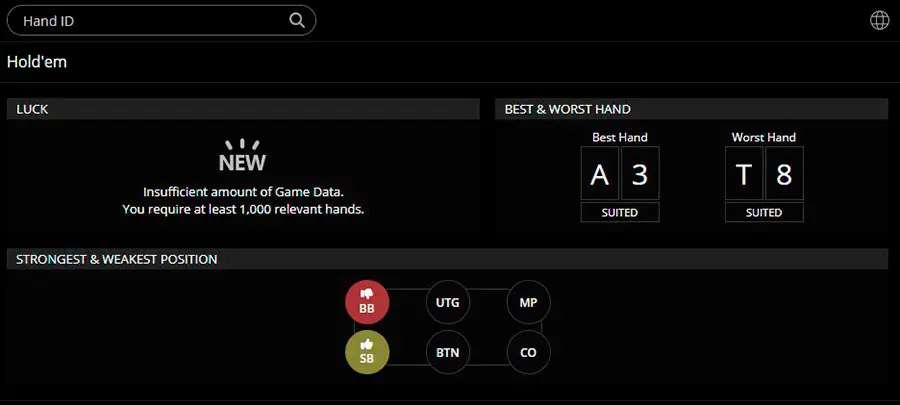
Each tab by poker type consists of the following menus:
- Best and worst hand – with which pocket hand you have won and lost the most.
- Strongest and weakest position – from which position at the table you have lost and won the most.
- PokerCraft Luck – shows the level of overall luck with six levels. Displayed as a clover leaf and shows the ratio of real wins and losses to the expected value EV (minimum 1,000 hands are required).
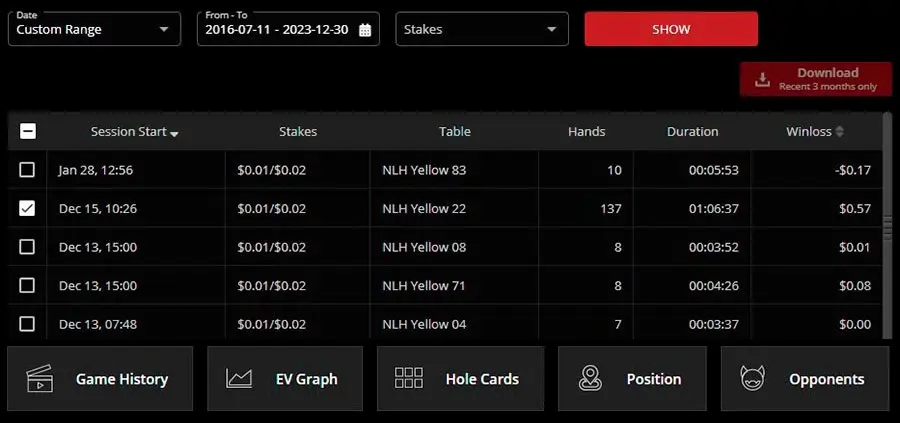
If the player has hands played in the selected format, he can filter the sessions by blind level and time range. After selecting individual sessions, the "Install" button is activated to download the hand history and several additional menus:
- Game history – includes a list of played hands, similar to the one in HM3. The location of the hands can be filtered by several features, including the amount of your profit. Clicking on each hand in the list opens the replayer. This image can be saved or shared on social networks.
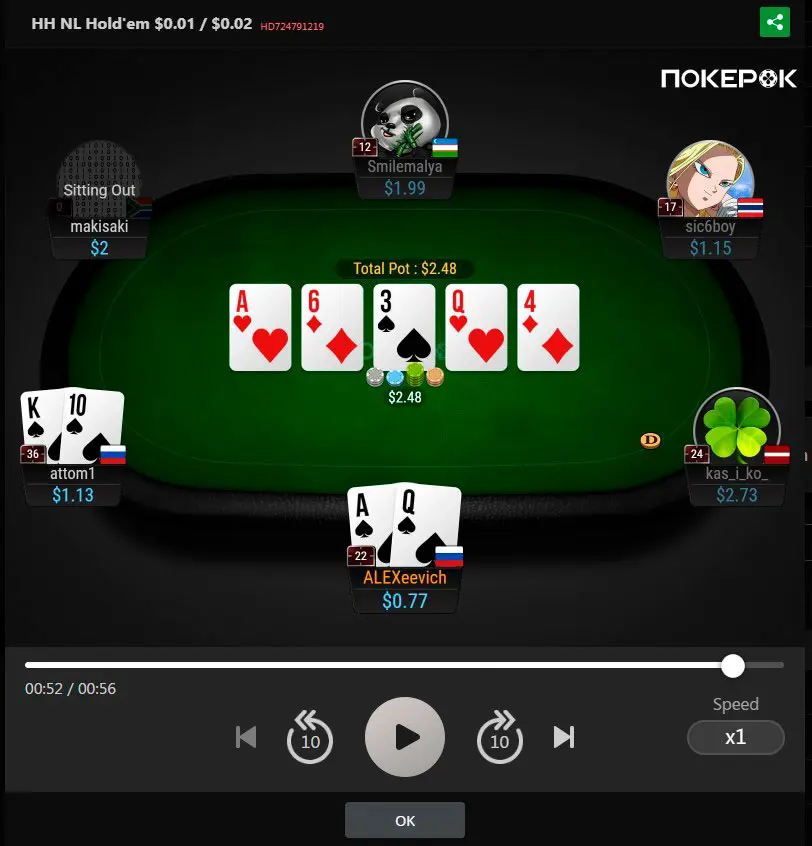
- EV chart – shows two charts: real profit and EV.
- Pocket cards – the table of all pocket cards shows the total profit for each of them, minus and plus hands are highlighted in different colors.
- Positions – displays VPIP for each position and the size of the profit.
- Opponents (only available for regular tables) – contains a diagram with the nicknames of the 5 opponents from whom you won or lost the most, indicating the size of the profit or loss.
Tournament stats in PokerCraft

This section has a similar structure, but instead of a list of game sessions, there is a list of tournaments, which can also be filtered, and in the header there are six items with general tournament achievements.
To analyze each tournament, the following tabs are used:
- Game history - shows all the hands you have played.
- Chip chart - changes in the stack size relative to the average and maximum in a separate tournament.
- Tournament information - general statistics of the event.
How to find a hand?
In each section of PokerCraft, you can find the necessary hand in different ways:
- By ID and nickname of the opponent.
- By a separate tournament, session.
- By type of pocket cards and size of the bank.
Conclusion
GGPoker slowly became a preferred poker site for amateurs, and poker pros still try to get a piece of the cake. Tools like PokerCraft are proof of all the unique features that the network has implemented to preserve the poker ecosystem.
PokerCraft tries to fulfill the absence of poker tracking software, while built-in SmartHUD focus on improving newcomers' experience.
Contact us to get a personal support:
GGPoker introduced its new loyalty program in early 2026, Ocean Rewards. IIt completely replaced ...
The Maltese regulator continues to promote sustainable and responsible business standards in iGam...
GGPoker has launched the documentary series "Online Poker Millionaires" about the lives of profes...
GGPoker has announced its entry into Denmark’s regulated market through a partnership with ...

